
Did you know? The website with the most visitors is Google.
Currently, the website controls more than 92% of the search engine market. A key strategy for growing your business via Google search and Maps is to create a Google Business Profile, also known as Google My Business.
Many firms register a Google business listing to increase their visibility on Google (known officially as a Business Profile). If you are one of these business owners, you should know that building a Business Profile does not give you control over it.
If you want your Business Profile to be a successful SEO and lead-generation tool for your company, you need to manage and change it.
How can you take control of your Google Business Profile? The solution is to establish an independent Google My Business account for your business in addition to other business attributes.
What is Google My Business all about?
When you optimise your Google My Business page, you list your company’s location on Google Maps for effective appearance in the searches. You can highlight crucial elements about your company, such as the hours of operation, contact information, or a URL for your website. This establishes your business as an authentic entity and presents a window to your future business prospects.
Highlight: Google recently unveiled a new feature that enables you to publish links to publications or upcoming events.
Although the listing is free, all businesses should view it as essential. Even if your company operates online and doesn’t have a physical location, you should still think about creating a Google My Business page.
Boost the Local Search Visibility of Your Business

Creating a Google My Business listing is one of the easiest and most efficient methods to set up your business to be found online. As search queries become increasingly regionally focused, Google’s algorithms have been modified to consider user intent.
You’ve searched for “places to eat near me” on Google at some point. If so, you’ll see that Google lists three restaurants depending on your location. The three companies that have appeared in response to your search query all have a fully optimised, updated and useful GMB page, putting them one step closer to securing your business.
Because Google frequently updates its algorithms, you must maintain a Google My Business account and consistently optimise it if you want to be seen in local searches.
Optimisation of Google My Business Account
The next step is to ensure that your GMB page is optimised and contains all the necessary information after you’ve created and claimed one for your company. On your GMB listing, you should provide as much information as possible.
Here are a few takeaways on how to optimise your GMB.
Build Strong and Effective Description
Spend some time crafting a strong description for your listing, and attempt to be as local as possible to make it more pertinent to the user. You can utilise keywords linked to your business in the description, which summarises your business’s performance.
Update your Google My Business with Posts
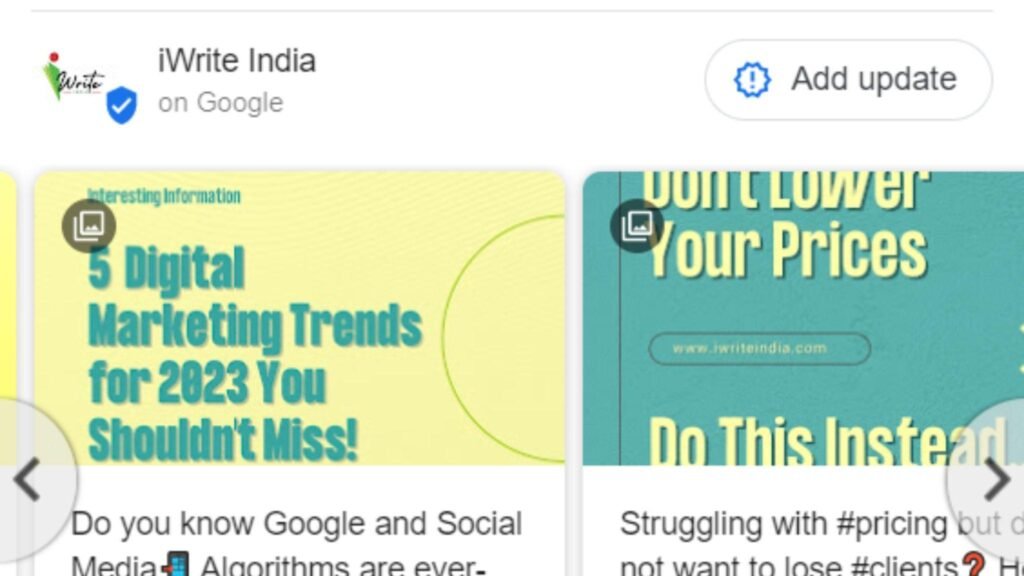
Now that you have added posts to your GMB profile, you may generate more interest. The information will appear on map results and in Google searches. You know enough to try out the posts feature if you have Google My Business set up but haven’t yet used it. Remember to check your postings because it looks like Google posts disappear after seven days, necessitating weekly updates.
Regularly Include Images
Your company’s exterior, interior, logo, and employees may have been placed as fundamental photos, but you should continue. Post as many photographs as possible, demonstrating to Google that you are active; it should encourage you by elevating your listing on the map or local results pages.
Gather Ratings
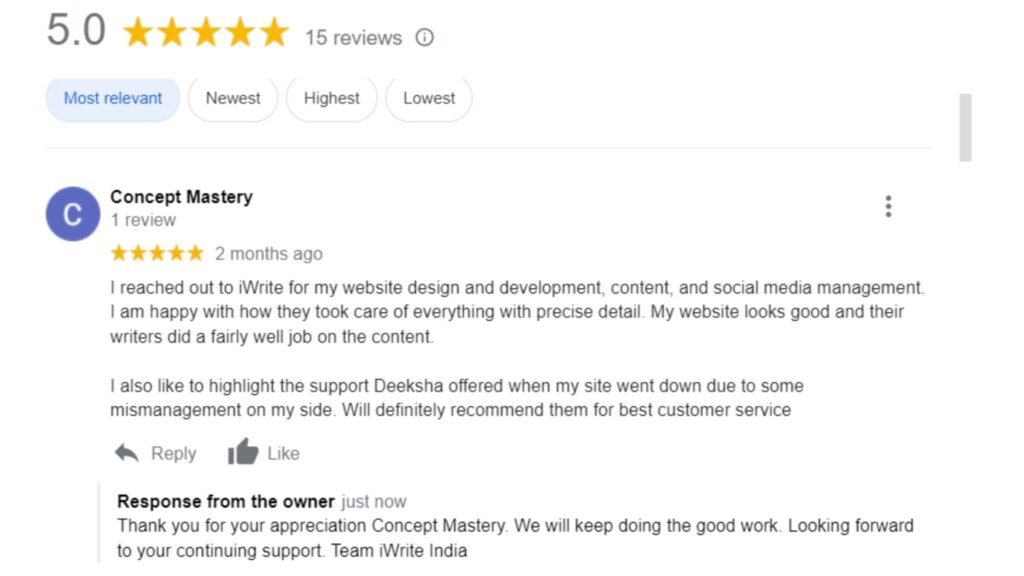
Gather reviews if you wish to appear higher in search and map results. Reviews serve as tangible indicators of customers’ actual opinions of a company and are crucial for ranking in local searches. Additionally, they serve as social evidence for your potential clients and aid in their decision to work with you.
Asking for reviews is the most effective technique to gather them. Find clients that have already expressed satisfaction with your goods or services. Create a templated email to simplify the process, but add personalisation before sending!
React to Evaluations
Make sure to respond to all reviews, whether positive or negative (and especially negative), to let your customers know you care about them and their interactions with your company. Additionally, it will assist other clients in developing faith in your company. Customers who submit positive reviews should be thanked and acknowledged since they indicate a certain level of participation after the sale.
Finally, you can use customer feedback to improve your company. Find out what customers enjoy and dislike, and make the necessary changes. A business can learn a lot from reviews.
Summing Up!
Ensure that your company’s Google My Business account is accurate and up to date. One of the best free ways to appear in Google search results is to develop and optimise one, so if you still need to do so, you’re missing out.
Additionally, it is highly versatile and may be changed as necessary to consider ongoing changes. Make sure you optimise your page; all it takes is some effort and knowledge. Instantly, you could see the advantages.
Have more doubts about how to start with Google my business marketing? The digital experts of iWrite India are here to assist you! We are just one call away. 📞 +91 73 03 40 6968


